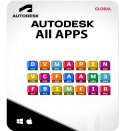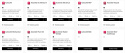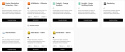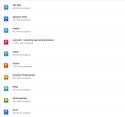-
Autodesk All Apps Win/Mac - 1 Year - Private account
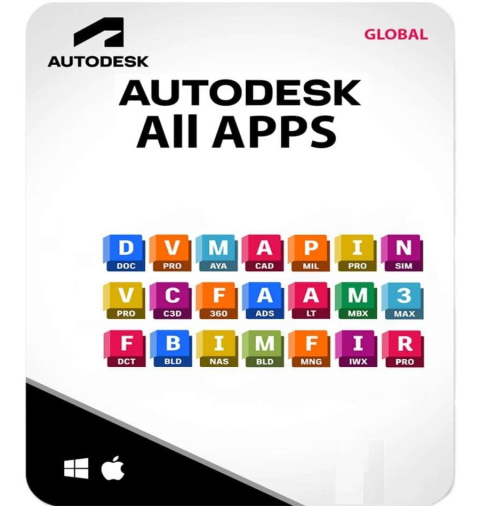
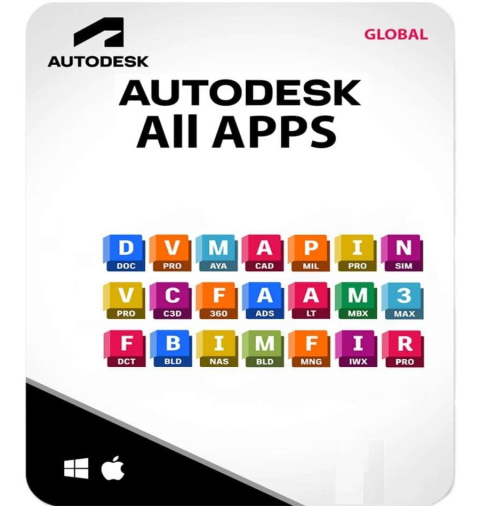












| Shipping within | Immadiately |
| Shipping price | 0 |
| The Availability Of |
High availability
|
| The bar code | |
| EAN | 833691010245 |
Delivery time - Instant (Up to 5 minutes)
Authorized Microsoft Reseller ( Check here! )
Customer support 24/7 ( Usually answer in 10 minutes! )
Autodesk All Apps – Win/Mac – 1 Year – Private Account
Cheap Professional Design Suite
The Autodesk All Apps package is an all in one collection of professional design tools, providing access to the full range of Autodesk applications. This subscription is ideal for architects, engineers, designers, and multimedia professionals, as well as specialists in the entertainment industry. By subscribing, users gain unlimited access to powerful applications such as AutoCAD, Revit, 3ds Max, Maya, Fusion 360, Inventor, and many more. Each software offers unique features and capabilities, and using them together allows for seamless project development with the highest level of precision and innovation.
With all Autodesk tools at your disposal, you have a complete solution for any professional requiring a versatile and interconnected set of design software. Whether you work in architecture, mechanical engineering, product design, or animation, this package ensures that you have everything you need to bring your creative visions to life.
Product Specifications:
✔️ Compatibility: Works on Windows 7, 8.1, 10, 11 (all versions), macOS, and Web Browsers.
✔️ License Duration: 1-year license (+/- a few days) from the activation date.
✔️ Self-Activation: Requires an Autodesk account for activation.
✔️ Supported Languages: Available in English, Spanish, and other languages.
✔️ Updates & Upgrades: Full access to latest updates and improvements throughout the license period.
✔️ System Compatibility: Supports both 32-bit and 64-bit systems.
✔️ License Type: ESD (Electronic Software Delivery) – Digital license, no physical media.
✔️ Number of Users: 1 device/workstation per license.
How It Works:
1️⃣ You receive an email invitation with an active subscription.
2️⃣ You create an Autodesk account and accept access to all applications.
3️⃣ You install the selected applications according to your needs.
Features & System Requirements:
The Autodesk All Apps package is compatible with a wide range of operating systems, including Windows 7, 8.1, 10, and 11. The macOS version is also available (contact the provider for details).
This 1-year license ensures uninterrupted access to the latest software updates and enhancements, keeping you at the forefront of technological advancements.
Note: This license is categorized as EDU (Educational), which results in a lower price compared to standard commercial licenses.
Available Applications & Additional Information:
📌 Complete List of Applications – Available in the gallery.
📌 Supported Versions – Example: 2025 Edition (latest version), can select year.
📌 System Compatibility – Example: Win64 (Windows), macOS (Mac).
📌 Cloud Access – Some applications can be accessed via web browsers.
📌 Language Support – Spanish, polish, germand and more (if available) and English (if other is not supported for other).
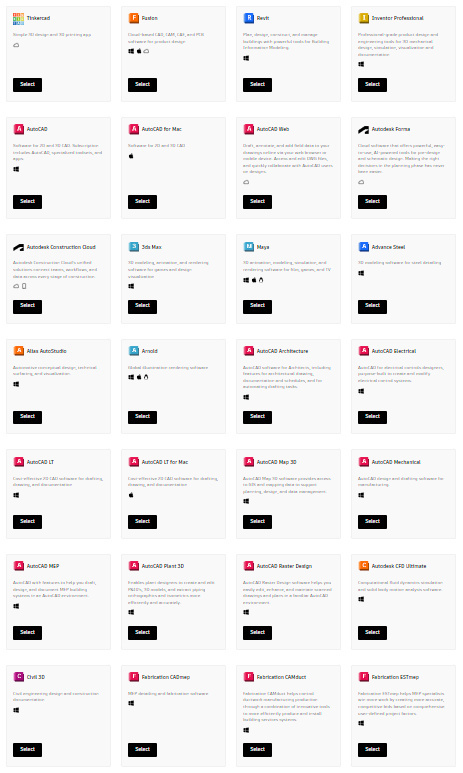
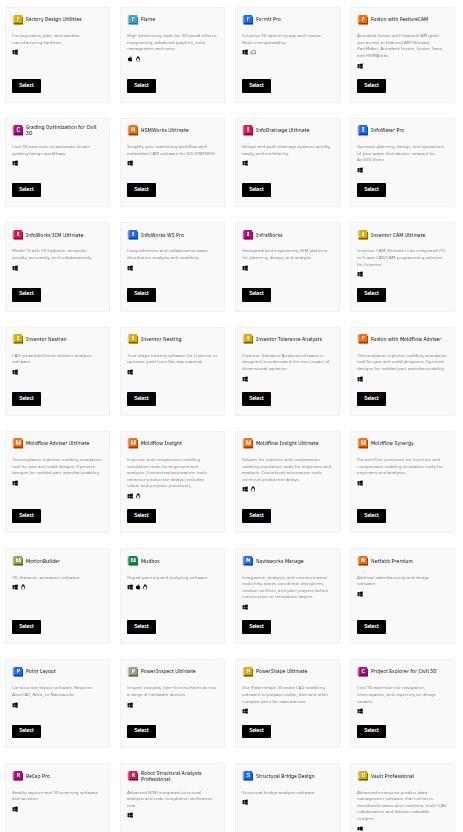
If something is missing, there is always the option to add additional applications.
Applications Available in Autodesk:
-
Tinkercad – A simple 3D design and 3D printing application, perfect for beginners and students. It allows for quick creation of 3D models, which can then be printed using a 3D printer. The intuitive interface makes it easy to learn and use.
-
Fusion 360 – A comprehensive cloud-based CAD/CAM/CAE and PCB software designed for product design. Fusion 360 is widely used by professionals in the manufacturing and engineering industries due to its real-time collaboration capabilities, powerful simulation tools, and integrated workflows that streamline the product development process.
-
Revit – A powerful BIM (Building Information Modeling) tool used for planning, designing, and managing construction projects. It enables collaboration across architectural, structural, and engineering disciplines, ensuring precision and efficiency at every stage of the construction process.
-
Inventor Professional – An advanced tool for product design and engineering simulations. It allows for the creation of detailed mechanical design documentation, 3D modeling, and visualization. Ideal for machine designers and engineers working on complex mechanical assemblies.
-
AutoCAD – One of the most popular CAD software applications for 2D and 3D design, offering a comprehensive set of tools for creating precise technical drawings and documentation. With a subscription, users gain access to AutoCAD and specialized toolsets, as well as mobile and web applications.
-
AutoCAD Web – A web-based version of AutoCAD that allows users to draw, annotate, and edit DWG files from anywhere using web browsers and mobile devices. It is particularly useful for collaboration and quick access to projects on the go.
-
Autodesk Forma – A cloud-based application that provides AI-powered tools for preliminary and conceptual design. It assists in decision-making at the early stages of construction projects, improving efficiency and accuracy.
-
Autodesk Construction Cloud – A unified platform for managing construction projects that connects teams, workflows, and data at every stage of the building process. It enhances communication and organization in construction projects, reducing errors and improving project outcomes.
-
3ds Max – A leading software for 3D modeling, animation, and rendering, widely used in the gaming industry and architectural visualization. It provides advanced tools for creating realistic textures, lighting effects, and detailed environments.
-
Maya – A professional-grade 3D animation, modeling, and rendering software used in film, gaming, and television industries. It offers extensive capabilities for creating lifelike animations and high-quality 3D models.
-
Advance Steel – A specialized tool for designing steel structures, allowing for precise modeling and documentation of steel construction projects. It supports engineers and designers in executing complex structural designs efficiently.
-
Alias AutoStudio – A high-end application for conceptual design, technical modeling, and visualization, primarily used in the automotive industry. It enables surface modeling for vehicle design and the creation of detailed visual projects.
-
Arnold – A world-class rendering engine that allows users to create realistic lighting and textures. It is popular in the film industry for generating high-quality images and special effects.
-
AutoCAD Architecture – A specialized version of AutoCAD tailored for architects, featuring tools that support architectural documentation and automate the drafting process.
-
AutoCAD Electrical – A version of AutoCAD designed for electrical system designers, offering features for creating and modifying electrical control systems. It simplifies the process of developing electrical schematics and project documentation.
-
AutoCAD LT – A cost-effective CAD solution for creating 2D drawings and documentation. It is an excellent choice for businesses that need efficient 2D drafting software without 3D capabilities.
-
Civil 3D – A software solution for civil engineering that enables the design and documentation of infrastructure projects. It is widely used in road design, water management, and other civil engineering applications.
-
Navisworks Manage – A project coordination tool that integrates, analyzes, and facilitates communication in construction projects. It helps detect clashes and resolve conflicts at the design stage, preventing costly errors.
-
Vault Professional – A product data management system that supports distributed teams working on projects by enabling multi-CAD collaboration and enterprise integration.
-
InfraWorks – A geoengineering and BIM platform used for planning, designing, and analyzing infrastructure projects. It is particularly valuable in urban planning and road design.
-
Robot Structural Analysis Professional – An advanced structural analysis tool integrated with BIM, supporting compliance verification with construction standards.
-
VRED Professional – A virtual prototyping software used in automotive design for creating high-quality 3D visualizations. It allows for realistic representation of design details and colors.
-
Mudbox – A digital sculpting and 3D painting tool that enables the creation of complex models and realistic textures. It is ideal for artists and animators working on detailed 3D models.
-
Flame – An advanced tool for visual effects, compositing, color grading, and 3D graphics. It is widely used in the film industry for creating complex special effects.
-
Point Layout – A software application for creating construction layouts that integrates with AutoCAD, Revit, or Navisworks. It supports construction workflows and ensures measurement accuracy.
Each of these applications has its own specific use case and supports industries ranging from mechanical design and construction to animation and special effects. By combining them, users gain access to a complete set of tools for CAD, BIM, visualization, and simulation.
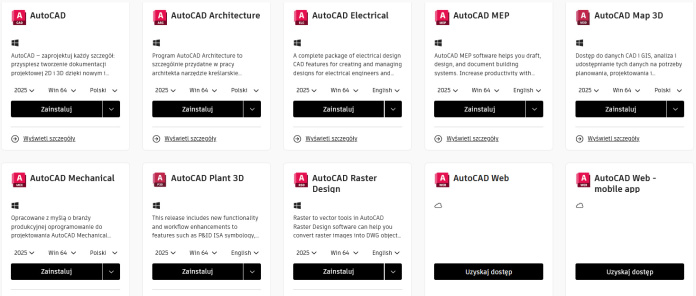
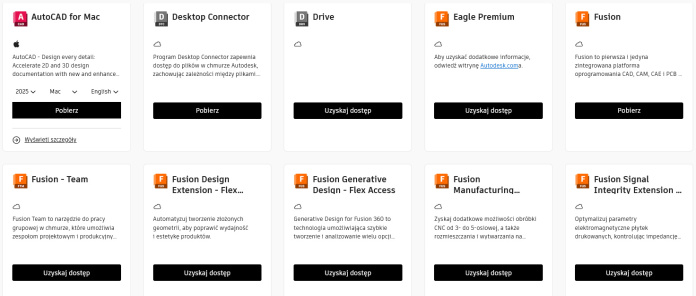
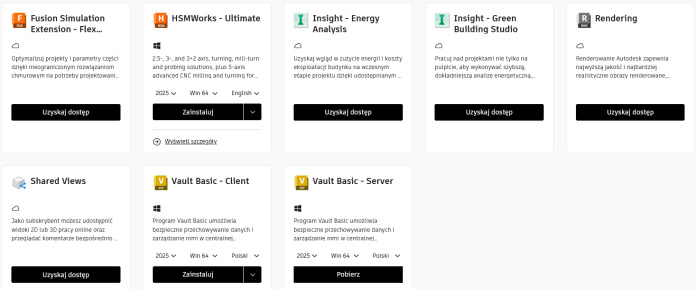
Autodesk All Apps – Full Access to Autodesk Software on Windows and Mac
With the Autodesk All Apps license, you gain full flexibility to work on both Windows and macOS, as well as access to web-based applications. Whether you're designing in AutoCAD, creating lifelike animations in Maya, or managing construction documentation in Revit, this package ensures you have everything you need at your fingertips. With access to over 50 Autodesk applications, you are fully prepared for any challenge—whether it's infrastructure and architectural design, mechanical engineering, or high-end visual effects and 3D animation.
What You Get with Autodesk All Apps? Versatility, Updates, and Technical Support
With a two-year license, users receive full access to updates and new features introduced by Autodesk. This ensures that you always stay up to date with the latest technologies supporting your design work. Autodesk continually improves its software, introducing new features and enhancements that boost productivity and expand creative possibilities. Additionally, Autodesk All Apps includes technical support, helping you resolve any issues and maximize the potential of the software suite.
Who is Autodesk All Apps for? The Ideal Solution for Professionals
The Autodesk All Apps package is designed for professionals who value access to one of the most advanced sets of design tools available. With powerful CAD, CAM, BIM, CAE, and advanced 3D animation and visualization tools, this package is perfect for:
- Architects and interior designers – Applications like AutoCAD, Revit, and Autodesk Forma support building and interior design projects, construction analysis, and project planning.
- Civil engineers and infrastructure designers – Civil 3D and InfraWorks enable precise road, bridge, and pipeline design.
- Mechanical designers – Fusion 360 and Inventor provide tools for machine component design and simulation, essential for manufacturing industries.
- Special effects and animation experts – Maya, 3ds Max, and Arnold are essential tools for creating realistic effects, animations, and visualizations used in films and video games.
The Benefits of Choosing Autodesk All Apps – Versatility, Flexibility, and Cost Savings
Using Autodesk All Apps gives you access to the most advanced design tools, while also offering significant savings. Instead of purchasing individual applications, this subscription provides access to the entire Autodesk ecosystem, making it a cost-effective solution. You can seamlessly switch between applications, making it particularly useful for projects that require multiple tools at the same time.
License type: EDU
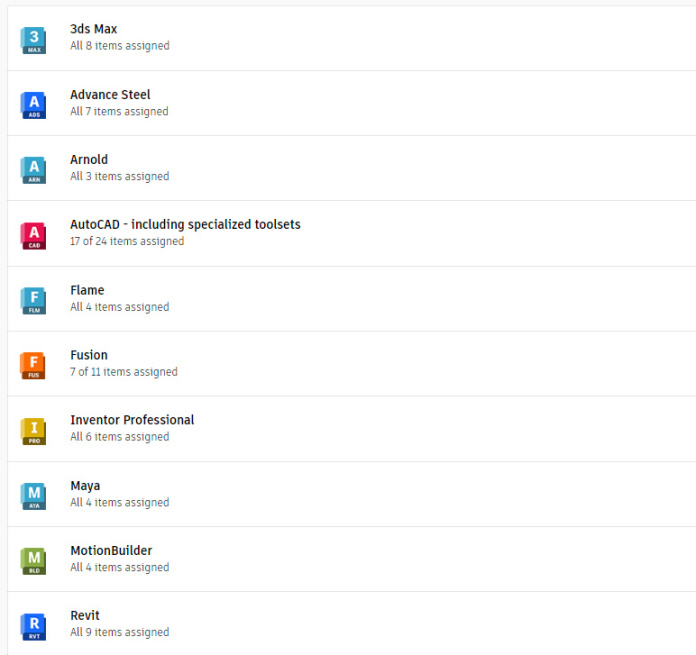
Frequently Asked Questions (FAQ)
What are the key benefits of the Autodesk All Apps license?
The Autodesk All Apps license provides access to a wide range of design and engineering tools. It allows users to work seamlessly across multiple industries, from architecture and mechanical engineering to game design and animation. With over 50 professional applications, it ensures that users have everything they need for CAD, BIM, visualization, rendering, and simulation in one package.
Can I use Autodesk All Apps offline, or is an internet connection required?
Most Autodesk applications can be used offline, but some cloud-based features and licensing verification require an internet connection. Tools like Fusion 360, Autodesk Construction Cloud, and AutoCAD Web rely on the cloud for collaboration and storage, so an internet connection is needed for real-time updates and teamwork.
How does Autodesk All Apps support collaboration and teamwork?
Autodesk offers cloud-based collaboration tools that allow multiple users to work on the same project in real time. Applications like Fusion 360, BIM Collaborate Pro, and Autodesk Docs enable file sharing, commenting, and version control, making it easier for teams to stay connected and efficient.
Is the Autodesk All Apps license suitable for freelancers and small businesses?
Yes! While Autodesk software is widely used by large enterprises, it also caters to freelancers and small businesses. The license provides access to essential design tools without the need to purchase individual applications separately, making it a cost-effective solution for independent professionals.
Can I integrate Autodesk software with other third-party applications?
Yes, many Autodesk applications support integration with third-party software, including Microsoft Office, Adobe Creative Cloud, Rhino, and various simulation and rendering tools. Additionally, Autodesk provides APIs and plug-ins for further customization and workflow automation.
How can I learn to use Autodesk software efficiently?
Autodesk offers extensive learning resources, including video tutorials, online courses, user manuals, and a global community forum. Users can also access Autodesk University, an educational platform providing professional training and certifications.
What industries benefit the most from Autodesk All Apps?
The Autodesk All Apps package is used across various industries, including:
- Architecture and construction (AutoCAD, Revit, Civil 3D)
- Manufacturing and engineering (Fusion 360, Inventor, Vault)
- Entertainment and media (Maya, 3ds Max, Arnold)
- Product design and prototyping (Alias, VRED, Mudbox)
- Urban planning and infrastructure (InfraWorks, Navisworks, Robot Structural Analysis)
Can I install Autodesk All Apps on multiple devices?
Yes, the Autodesk All Apps license allows installation on multiple devices, but users can only be logged in on one device at a time. To switch devices, users must log out from one device before signing in on another.
How often does Autodesk release updates for its software?
Autodesk regularly releases updates and new features, ensuring that users have access to the latest technologies, security patches, and performance improvements. These updates are included in the Autodesk All Apps license, meaning users do not need to purchase upgrades separately.
What happens when my Autodesk All Apps license expires?
Once the license expires, users lose access to Autodesk applications and cloud-based services. To continue using the software, a renewal is required. Autodesk provides renewal reminders and flexible subscription options to avoid disruptions in workflow.
Is there a trial version available for Autodesk All Apps?
Autodesk offers free trials for most of its applications, allowing users to test the software before purchasing a license. The trial period varies depending on the application but typically lasts between 7 and 30 days.
How does Autodesk ensure data security in its cloud-based applications?
Autodesk uses advanced encryption, multi-layer authentication, and secure cloud storage to protect user data. Cloud services like Autodesk Drive and Construction Cloud are designed to meet industry security standards, ensuring safe collaboration and file management.
Can students and educators access Autodesk software for free?
Yes! Autodesk offers free educational licenses for students, teachers, and academic institutions. These licenses provide full access to Autodesk software for learning purposes, but they cannot be used for commercial projects.
How can I contact Autodesk support if I encounter issues?
Autodesk offers various support channels, including:
- Online help center with FAQs and troubleshooting guides
- Live chat and ticket-based support
- Community forums for peer-to-peer assistance
- Phone support for premium users
Users can also access Autodesk's virtual assistant for instant solutions to common issues.
|
|
|
|
|
|
|
|
![[{[item.product.name]}]]([{[item.product.photo.url]}] 125w)