-
Office 2024 Home Business macOS / Windows (Bindable) - Key Global Activation
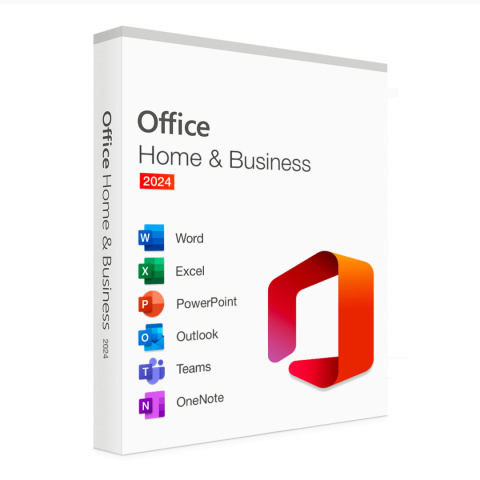
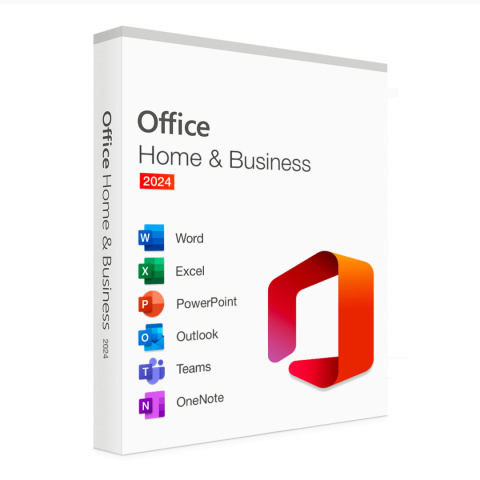






Office 2024 Home Business Macos / Windows Key Global Activation
| Shipping within | Immadiately |
| Shipping price | 0 |
| The Availability Of |
High availability
|
| The bar code | |
| EAN | 4255663384820 |
Delivery time - Instant (Up to 5 minutes)
Authorized Microsoft Reseller ( Check here! )
Customer support 24/7 ( Usually answer in 10 minutes! )
Genuine Microsoft Office 2024 Home & Business for Windows/MacOS - Key Global Activation
The Microsoft Office 2024 Home & Business for Windows/MacOS cheap activation Key is a modern office software solution tailored to meet the diverse needs of home users and businesses alike. With a license that links directly to your Microsoft account, this package ensures secure and convenient access to a full suite of applications, usable across multiple devices. Whether you are creating professional documents, analyzing data, or managing communications, this package offers tools that support efficient and organized work. Fully compatible with Windows 10, Windows 11, and the latest versions of MacOS, this suite includes essential applications such as Word, Excel, PowerPoint, Outlook, and OneNote. Each application is equipped with features designed to simplify complex tasks and enhance collaboration. Explore how Microsoft Office 2024 can transform your workflow and streamline your daily operations.
Type of activation: Online + Bind to your Microsoft Account.
Delivery time: Instant (Up to 5 minutes to your email).
Product Features:
✅ Online Installation
The entire installation process is conducted online, eliminating the need for physical installation media or additional storage devices.
✅ Quick and Simple Activation
The activation process requires only the use of a unique product key. No need for lengthy procedures or telephone verification.
✅ Official Microsoft Download Source
You will download the software directly from the official Microsoft website, ensuring safety and authenticity. Access the setup page here: https://setup.office.com/.
✅ Integration with Microsoft Account
The license is directly tied to your personal or business Microsoft account, allowing you to securely manage and reinstall the software whenever necessary. Be sure to save your login details for future use: https://setup.office.com/home/getoffice.
✅ Unlimited Reinstallation on a Single Device
You can reinstall the software on the same device as often as needed without restrictions in infinity (Example 10 reinstalls).
✅ Flexible Device Transfer
If its needed to switch computers, can deactivate the license on the old device and activate it on a new one, ensuring continuity in your work.
✅ Compatibility with Modern Operating Systems
The software runs seamlessly on Windows 10, Windows 11, and MacOS Monterey (12.0) or newer versions.
✅ Permanent License with livetime activation
Aone-time purchase grants you a lifetime license activation, removing the hassle of annual renewal fees or subscriptions, this key binds to account forever, can use after 20 years and still can activate again.
✅ Authentic and Secure Product Key
Receive an official 25-character activation code that guarantees compliance with Microsoft licensing policies.
✅ Support for Multiple Languages and Regular Updates
The license supports all available language versions, enabling users to work in their preferred language. Additionally, you will have access to the latest updates to ensure your software remains current. Examples of supporting languages: English, Polish, Chinsee, Hindi, Spanish, French, Arab, Portuguese.
✅ Supports 32-bit and 64-bit Software
The package is designed to work with both 32-bit and 64-bit system architectures, ensuring compatibility with a wide range of devices.
✅ Continuous Package Updates
Stay current with regular updates that increases the software's features and security. Purchasing from an authorized Microsoft reseller like Key-Softs guarantees that you receive these updates directly from Microsoft, keeping your software secure and fully functional. Can check our certyficate here!
License Details:
-
Devices Supported:
The license is valid for one computer, which can be a PC or Mac. -
Microsoft Account Required:
To activate and manage your software, a Microsoft account is needed. This can be an existing account or one newly created for this purpose. -
Edition Type:
This is a full, official version with a lifetime license binded to your Microsoft account.
What You Receive with Your Purchase
- Unique 25-character digital key (e.g., XXXXX-XXXXX-XXXXX-XXXXX-XXXXX) to activate your software.
- Download link from the official Microsoft website, ensuring secure and legitimate access ( Setup Office Com ).
- Installation and activation instructions, guiding you through the installation and activation global key.
Software Requirements:
-
For Windows:
- Compatible with Windows 10 and Windows 11 in all editions.
-
For MacOS:
- macOS Monterey (12.0)
- macOS Ventura (13.0)
- macOS Sonoma (14.0)
- macOS Sequoia (15.0)
Core Applications Included in Microsoft Office 2024 Home & Business for macOS
The Office 2024 Home & Business cheap activation key suite offers a set of applications designed to meet diverse needs, whether for personal use, academic projects, or professional tasks. Below is an overview of the core applications included in the package:
Microsoft Word (2024)
A universal application for creating, editing, and formatting text-based documents. It offers advanced tools for crafting professional reports, essays, and other content with rich formatting options, templates, and change design features.
Microsoft Excel (2024)
A powerful spreadsheet tool that facilitates efficient data management, complex calculations, and insightful data analysis. It includes capabilities for creating detailed charts, pivot tables, and visual data representations to make informed decisions.
Microsoft PowerPoint (2024)
An intuitive platform for designing engaging presentations with multimedia elements such as images, videos, and animations. PowerPoint supports collaborative editing and provides various templates to streamline the creation of impactful slideshows.
Microsoft Outlook (2024)
A comprehensive communication tool for managing emails, organizing schedules, and keeping track of contacts. Outlook includes features like task management, calendar synchronization, and support for multiple email accounts to help users stay organized.
Microsoft OneNote (2024)
A dynamic digital notebook designed for creating notes. OneNote allows users to gather information, share notes with others, and collaborate. It integrates with other Office applications for a streamlined workflow.
Software requirements for Microsoft Office 2024 Home & Business
For Windows:
- Supported Operating Systems:
- Windows 10 (all editions supported)
- Windows 11 (all editions supported)
For macOS:
- Supported macOS Versions:
- macOS Monterey (12.0)
- macOS Ventura (13.0)
- macOS Sonoma (14.0)
- macOS Sequoia (15.0)

New Features in Microsoft Office 2024 Home & Business KEY Global
Microsoft Office 2024 brings a host of innovations to elevate your experience with document creation, data management, presentations, and email organization. This latest edition delivers significant updates compared to its predecessors, including Office 2024, with fresh tools and improved functionality designed for modern users for global use.
Enhanced Cloud Capabilities
- Streamlined Real-Time Editing:
Collaborate effortlessly with colleagues through improved OneDrive integration. Changes made by multiple users are updated in real-time without the need for manual saves, ensuring smooth teamwork. - Version Control Made Easy:
Access previous versions of your files with ease, directly from the cloud. This feature ensures you never lose critical data and can quickly revert to earlier edits if needed.
Smart AI-Powered Assistance
- AI Copilot for Smarter Workflows:
Your personal assistant for Office tasks, Copilot offers guidance in creating documents, generating layout suggestions, and performing great data analysis in Excel. - Intelligent Writing Enhancements:
In Word, AI provides context-sensitive grammar and style suggestions tailored to your unique preferences, helping you create professional content. - Advanced Insights Across Applications:
AI recommendations, such as data insights in Excel or visual enhancements in PowerPoint, ensure you’re always working efficiently.
Improved Templates and Tools
- New design Templates:
Gain access to specialized templates in Excel tailored for fields like finance, education, and sales, helping you start projects faster. - Modern Designs in Word and PowerPoint:
Fresh templates and visual styles make it easier than ever to create stunning documents and presentations.
Upgraded Email and Calendar Features
- Better Scheduling in Outlook:
New tools simplify managing meetings, including support for planning across multiple time zones. - Improved Team Collaboration:
Shared calendars and team tools make it easier to stay organized and aligned with group objectives.
Customizable Interface and Dark Mode Enhancements
- Expanded Dark Mode Options:
A more refined dark mode helps reduce eye strain while offering greater control over appearance settings. - User Interface Personalization:
Customize the layout, toolbar, and overall interface to suit your working style and preferences.
Touchscreen and Stylus Optimization
- Natural Interaction Tools:
Optimized for devices with touchscreens and digital pens, Office 2024 allows more intuitive interaction with documents, enabling drawing, annotation, and direct text input. - Enhanced Precision:
Improved support for stylus inputs provides smoother, more accurate handwriting and sketching options.
These updates make Microsoft Office 2024 a cheap activation key for future choice users who demand more from their package apps. Whether for professional use or everyday tasks, this edition redefines what’s possible in office software.
Microsoft Office 2024 Home & Business for macOS/Windows: Where and How It’s Used
Microsoft Office 2024 Home & Business is a versatile productivity suite used in various sectors worldwide. Its applications cater to a broad range of needs, making it a popular choice for professionals, educators, students, and entrepreneurs. Here's how it’s utilized:
Industries and Uses:
-
Education:
A go-to tool for students and educators to create assignments, reports, lesson plans, and presentations. -
Business:
Used for data management, creating professional documents, managing communications, and streamlining workflows. -
Freelancers and Small Business Owners:
Ideal for managing schedules, finances, and client communications efficiently, helping to optimize day-to-day operations. - Home:
For daily task to create needed documents or other request.

Countries Where Microsoft Office 2024 Home & Business is Commonly Used
This globally recognized product is utilized across continents, providing users with essential tools for both personal and professional tasks:
North America:
United States, Canada, Mexico, Cuba, Jamaica, Guatemala, Haiti, Dominican Republic, Honduras, El Salvador, Nicaragua, Costa Rica, Panama, Bahamas, Barbados
South America:
Brazil, Argentina, Chile, Colombia, Peru, Venezuela, Ecuador, Bolivia, Paraguay, Uruguay, Guyana, Suriname, French Guiana, Falkland Islands
Europe:
Germany, France, Italy, Spain, United Kingdom, Netherlands, Belgium, Sweden, Norway, Finland, Poland, Austria, Switzerland, Greece, Portugal
Asia:
China, India, Japan, South Korea, Indonesia, Philippines, Vietnam, Thailand, Malaysia, Singapore, Pakistan, Bangladesh, Iran, Iraq
Africa:
Egypt, Nigeria, South Africa, Kenya, Ethiopia, Ghana, Morocco, Algeria, Sudan, Uganda, Angola
Australia and Oceania:
Australia, New Zealand, Fiji, Papua New Guinea
Why Choose Key-Softs for Microsoft Office 2024 Home & Business?
Key-Softs provides several compelling reasons to buy Microsoft Office from their platform:
-
Cheap prices:
Competitive prices, offering some of the lowest costs for genuine Office activation keys. -
Authentic Microsoft Products:
All keys are sourced directly from Microsoft and are guaranteed to be original and legal. -
Lifetime Activation:
Once activated, the license is valid for a lifetime with no recurring fees. -
24/7 Customer Support:
Immediate assistance available to address installation or activation issues. -
Clear Installation Instructions:
The purchase includes a step by step guide to ensure a easy download and activation process. -
Frequent Discounts:
Key-Softs often provides special offers, making it a cheap option for high quality software.
Affordable Activation Keys for Microsoft Office 2024 Home & Business
For those seeking an affordable way to access Office 2024 Home & Business, Key-Softs offers competitively priced activation keys. These keys are often cheaper than traditional retail options, making them ideal for individuals and businesses looking to save money without compromising on quality.
Where Download Microsoft Office 2024 package for macOS and Windows?
After purchasing an activation key from Key-Softs, you can download the software directly from Microsoft’s official website. Follow these steps:
- Sign in to your Microsoft account or create one if you don’t have it yet.
- Enter the activation key provided by Key-Softs to setup.office.com.
- Download and install the Office suite from Microsoft’s secure servers.
This method ensures you receive an unmodified, most updated version of the software. A detailed guide will be included with your purchase to simplify the process.
Pricing Comparison for Microsoft Office 2024 Home & Business
Prices for Office 2024 Home & Business vary widely depending on the retailer and location. Typically, permanent licenses range between $100 and $300. Key-Softs frequently offers discounts, providing genuine activation keys at significantly lower prices than other retailers, making it an excellent choice for budget-conscious buyers.
Take advantage of competitive pricing and enjoy access to the latest version of Microsoft Office for your macOS or Windows device.
Frequently Asked Questions About Microsoft Office 2024 Home & Business for macOS/Windows:
1. What applications are included in the Microsoft Office 2024 Home & Business package?
The package includes the following applications:
- Word 2024: For creating and editing documents.
- Excel 2024: For managing data and performing calculations.
- PowerPoint 2024: For creating professional presentations.
- Outlook 2024: For managing emails, calendars, and contacts.
- OneNote 2024: For organizing notes and ideas.
2. Is the license for Microsoft Office 2024 permanent?
Yes, the license is a one-time purchase and provides lifetime activation. Once activated, you can use the software indefinitely without any recurring fees or subscriptions.
3. Can I use this license on both macOS and Windows?
Yes, the license is compatible with both macOS and Windows. However, it can only be used on one device at a time. If you wish to switch devices, you can deactivate the software on the old device and activate it on the new one.
4. How do I activate Microsoft Office 2024 after purchase?
After purchasing the activation key, follow these steps:
- Sign in to your Microsoft account or create a new one.
- Enter the product key at https://setup.office.com/.
- Download and install the Office suite.
- Open any application and sign in to activate the license.
Detailed instructions are provided with your purchase.
5. Is an internet connection required to use Microsoft Office 2024?
An internet connection is required during the initial activation and download process. Once installed and activated, most features can be used offline. However, an internet connection is recommended for receiving updates and accessing cloud-based features.
6. Can I reinstall Office 2024 if I change or reset my device?
Yes, the license allows unlimited reinstalls on the same device. If you change devices, you can deactivate the license on the old one and activate it on the new device using your Microsoft account.
7. Does Microsoft Office 2024 support dark mode?
Yes, Microsoft Office 2024 includes an enhanced dark mode. You can customize the interface to reduce eye strain and match your personal preferences, whether on macOS or Windows.
What is changed in Microsoft Office 2021 vs 2024 in table?
| Feature | Office 2021 Home & Business for Mac | Office 2024 Home & Business for Mac / Win |
|---|---|---|
| Operating System Requirement | macOS Monterey (12.00) and newer | macOS Monterey (12.00) and newer, Windows 10, 11 |
| Release Date | October 2021 | October 2024 |
| Included Applications | Word, Excel, PowerPoint, Outlook, OneNote | Word, Excel, PowerPoint, Outlook, OneNote |
| Additional Changes | Modernized interface, enhanced collaboration tools, new data analysis features in Excel + from 2019 | AI-driven tools (Copilot AI), improved templates, advanced cloud features, optimized performance for M1/M2 chips |
| Support for Dark Mode | Yes | Enhanced dark mode with deeper customization |
| Visual Differences | Fluent Design System, simplified ribbon, and icon updates | More dynamic UI, customizable interface, advanced design consistency |
| Bindable to Microsoft Account | Yes | Yes |
| Updates | Yes | Yes |
| Cloud Integration | OneDrive integration | Advanced OneDrive integration with real-time sync |
| Multilingual Support | Yes | Yes |
| Performance Enhancements | High | Optimized for chips, faster processing |
| AI Support | No | Yes |
| AI Integration | Limited to basic suggestions in Word and Excel | Integrated Copilot AI for content creation, data insights, and task automation |
| Collaboration Tools | Real-time co-authoring | Enhanced co-authoring with improved conflict resolution |
| Touchscreen and Stylus Support | Limited | Fully optimized for touch and digital pens |
| Templates and Features | Standard templates, some industry-specific | Expanded template library tailored for industries like finance, education, and sales |
| Security Enhancements | Basic security features | Improved data encryption and advanced phishing protection |

|
|
|
|
|
|
|
|
![[{[item.product.name]}]]([{[item.product.photo.url]}] 125w)




