0xC004C003 Windows refuses to activate - how to fix it (Windows 7, 8.1, 10, 11)
- 03 Jul, 2025
- Home
- 0 Comments

Troubleshooting Windows Activation Error Code 0xC004C003: Why It Happens and What You Can Do
Understanding the Frustration
If you’ve ever attempted to activate Windows and encountered the message that activation was unsuccessful due to error code 0xC004C003, you're not alone. This issue affects users across all modern versions of Windows — including Windows 7, 8.1, 10, and 11 — and can be particularly confusing because traditional fixes simply don’t work in this case.
Unlike other error codes related to system integrity or internet connection problems, 0xC004C003 is tied directly to the product key and its status within Microsoft's activation system. Here's everything you need to know about this error, why it occurs, and how to resolve it properly.
Its impossible to activate software with this code, must contact seller to replace key or buy new.
What Does Error Code 0xC004C003 Mean?
This error appears when the product key used for activation is no longer accepted by Microsoft’s servers. This typically happens due to one of the following reasons:
The key has been blocked due to overuse or violation of terms of use.
It was previously used on another machine and is no longer valid for new hardware.
The key doesn’t match the version of Windows installed (e.g., trying to use a Windows 10 Home key for a Windows 10 Pro installation).
The source of the key was unreliable, such as a third-party auction or grey market seller.
It’s essentially Microsoft’s way of telling you, “This code cannot be used anymore.”
Why Typical Troubleshooting Won’t Work
When facing other activation issues, users often resort to built-in recovery and repair options — such as system scans or command line utilities. These might fix common problems with corrupted files or connectivity, but they won’t make any difference in the case of error 0xC004C003.
The reason is simple: the product key is flagged at the server level. It’s similar to trying to use a cancelled credit card — no matter how many times you swipe it, it won’t be approved. Once the key is marked as invalid, the only effective solution is replacing it with a valid one.
The Only Real Fix: Enter a New Product Key
If you want to get your system activated and fully functional, here’s what you need to do:
Obtain a new product key from a reliable, authorized source.
Ensure the key matches the version of Windows installed on your computer. For example, a key for Windows 11 Pro won’t work on Windows 11 Home, and vice versa.
Go to Settings → System → Activation.
Click Change product key.
Enter the newly purchased code.
Wait a few seconds for the activation to complete online.
Make sure to purchase your key from a verified provider such as Key-Softs.com, which offers trusted product keys for various editions of Windows.
Summary
Windows error code 0xC004C003 is not a glitch or bug — it’s a clear signal that the product key is no longer acceptable. Whether it was used too many times, tied to different hardware, or simply wasn’t genuine in the first place, the result is the same: you need a new key. While other activation errors can often be resolved through troubleshooting, this one cannot. The most efficient way forward is replacing the key with a valid one from a reputable source.








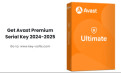
Leave a Reply Cancel Reply