Comparing AutoCAD 2025 Licenses: Finding the Best Fit for Your Needs
- 12 Sep, 2024
- Home
- 0 Comments

Choosing the right AutoCAD 2025 license is crucial. It impacts your workflow and budget significantly. This guide explores various licensing options available. We'll help you find the perfect fit. Our focus is on matching licenses to specific needs. We'll consider factors like usage, team size, and budget. Let's navigate the AutoCAD 2025 licensing landscape together.
Understanding AutoCAD 2025 Licensing Models
AutoCAD 2025 offers several licensing models. Each caters to different user needs. Understanding these options is key to making an informed decision. Let's break down the main licensing models available.
Subscription-Based Licenses
Subscription licenses are increasingly popular. They offer flexibility and regular updates. Users pay a recurring fee for access. This model ensures you always have the latest features.
Perpetual Licenses
Perpetual licenses involve a one-time purchase. They grant indefinite access to the software. However, they may lack long-term update benefits. Consider this option for stable, long-term use.
Network Licenses
Network licenses allow sharing across multiple users. They're ideal for teams with fluctuating user numbers. This model optimizes license usage within organizations effectively.
Comparing AutoCAD 2025 License Types
Let's compare the main license types side by side. This table highlights key differences and benefits. Use it to quickly assess which license suits you best.
Feature | Single-User Subscription | Multi-User Subscription | Perpetual License |
Cost Model | Monthly/Annual Fee | Monthly/Annual Fee | One-Time Purchase |
Updates | Regular | Regular | Limited |
User Limit | 1 User | Multiple Users | 1 User |
Cloud Services | Included | Included | Limited |
Previous Version Rights | Yes | Yes | No |
Network Deployment | No | Yes | Optional Add-on |
Flexibility | High | High | Low |
Choosing the Right License for Your Needs
Selecting the appropriate license depends on various factors. Consider your specific use case carefully. Let's explore scenarios to guide your decision-making process.
For Individual Professionals
Individual professionals have unique needs. A single-user subscription often works best. It provides access to the latest features continuously. This option suits freelancers and small business owners well. Key-Softs.com offers authentic activation keys for such licenses.
For Small to Medium Teams
Small to medium teams benefit from multi-user subscriptions. These licenses allow for flexible user management. They're cost-effective for growing organizations. Consider this option if your team size fluctuates regularly.
For Large Enterprises
Large enterprises often require network licenses. These allow for centralized license management. They optimize usage across departments effectively. Combine with our Autocad 2025 activation key and our support for robust network management.
For Educational Institutions
Educational institutions have specific licensing needs. AutoCAD offers special educational licenses. These provide full functionality at reduced costs. They're ideal for teaching and research purposes.
Factors to Consider When Choosing a License
Several factors influence license selection. Consider these aspects carefully before deciding. They'll help you make a choice aligned with your needs.
Budget Considerations
Budget plays a crucial role in license selection. Subscription models offer lower upfront costs. Perpetual licenses may be more economical long-term. Assess your financial situation and projections carefully.
Project Duration and Frequency
Consider how often you'll use AutoCAD 2025. Short-term projects might suit subscription models better. Long-term, consistent use could justify a perpetual license. Evaluate your project pipeline when deciding.
Team Size and Growth Projections
Your team's size impacts license choice significantly. Consider future growth when selecting a license. Flexible options suit rapidly growing teams best. Stable team sizes might benefit from fixed licenses.
Required Features and Toolsets
Different licenses offer varying feature sets. Assess which tools are essential for your work. Some specialized features may require specific license types. Ensure your chosen license covers all necessary functionalities.
Collaboration Needs
If collaboration is crucial, prioritize licenses supporting it. Multi-user subscriptions facilitate team collaboration effectively. They align well with AutoCAD 2025's collaboration features. Consider how your team works together when choosing.
Maximizing Value from Your AutoCAD 2025 License
Once you've chosen a license, maximize its value. Implement best practices for optimal usage. Here are tips to get the most from your investment.
Utilizing All Available Features
Explore all features included in your license. Many users underutilize their software's capabilities. Familiarize yourself with advanced 3D modeling techniques. This ensures you're leveraging your license fully.
Regular Training and Skill Development
Invest in regular training for you or your team. AutoCAD 2025 offers extensive learning resources. Stay updated with new features and workflows. This maximizes productivity and justifies your license investment.
Optimizing License Distribution
For multi-user or network licenses, optimize distribution. Monitor usage patterns closely. Reallocate licenses based on actual needs. This ensures efficient use of your AutoCAD resources.
Leveraging Cloud Services
Many licenses include cloud services. Utilize these for enhanced collaboration and storage. They can significantly boost productivity and workflow efficiency. Explore how cloud features complement your local setup.
Upgrading and Switching Licenses
As your needs evolve, you may need to change licenses. AutoCAD 2025 offers flexibility in upgrades and switches. Here's how to navigate these changes effectively.
When to Consider an Upgrade
Consider upgrading when your needs outgrow your current license. Signs include increased team size or feature requirements. Regularly assess if your license still fits your needs.
Process of Switching License Types
Switching between license types is generally straightforward. Contact your license provider or visit Key-Softs.com for assistance. They can guide you through the transition process. Ensure minimal disruption to your workflow during switches.
Cost Implications of Changing Licenses
Understand the financial implications of license changes. Upgrading may incur additional costs. Switching models might affect your long-term budget. Factor these considerations into your decision-making process.
Common Licensing Mistakes to Avoid
Many users make common mistakes when choosing licenses. Awareness of these pitfalls can save time and money. Let's explore some frequent licensing errors.
Overbuying Licenses
Purchasing more licenses than necessary wastes resources. Carefully assess your actual needs before buying. Start conservatively and scale up as required.
Ignoring Long-Term Costs
Don't focus solely on initial pricing. Consider long-term costs of each license type. Factor in updates, support, and potential scalability needs.
Neglecting License Terms and Conditions
Read and understand all license terms carefully. Pay attention to usage restrictions and obligations. Violating terms can lead to legal and operational issues.
Failing to Plan for Growth
Choose a license that accommodates future growth. Switching licenses frequently can be disruptive. Plan for scalability from the outset.
Getting Your AutoCAD 2025 License
Once you've decided on a license type, it's time to purchase. Key-Softs.com offers authentic AutoCAD 2025 activation keys. Their process is straightforward and reliable. Here's how to get your license:
- Visit the Key-Softs.com AutoCAD 2025 page.
- Select your chosen license type.
- Complete the purchase process securely.
- Receive your activation key via email promptly.
- Follow the activation guide to set up your software.
Conclusion
Choosing the right AutoCAD 2025 license is crucial. It impacts your productivity and budget significantly. Consider your specific needs, team size, and future plans. Balance these factors against the features of each license type.
Remember, the best license varies for each user. What works for a large enterprise may not suit a freelancer. Take time to assess your unique situation carefully.
For those new to AutoCAD, our beginner's guide offers valuable insights. It can help you understand which features you'll need most.
Once you've chosen your license, explore AutoCAD 2025's full potential. Dive into advanced 3D modeling techniques. Leverage collaboration features if working in a team.
For secure and authentic licenses, trust Key-Softs.com. They provide reliable activation keys and excellent support. With the right license, you're set to unlock AutoCAD 2025's full potential.
Choose wisely, and happy designing with AutoCAD 2025!








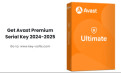
Leave a Reply Cancel Reply