How to change windows 10 11 from home to pro
- 10 Sep, 2024
- Home
- 0 Comments

Windows 10 / 11: How to change from Home to Pro Version?
Below are the available methods to upgrade from Home to Pro. This guide applies to Windows 10 and Windows 11.
Method 1:
Type " CMD " in the Start menu and run it as an administrator.
Enter the following command:
DISM /online /Set-Edition:Pro /ProductKey:<QV897-8DNP9-PQQXF-H8G7C-4RG6T> /AcceptEulaNote: You can replace the key in the command with the one you have purchased. (The above key in the command is an installation key and is not used for activation.)
Method 2:
Upgrade Key:VK7JG-NPHTM-C97JM-9MPGT-3V66T
Instructions for using the upgrade key:
- Disconnect internet and disable your antivirus software, then use the upgrade key provided above.
- Reconnect to the internet and re-enter upgrade key.
- Wait 5-45 minutes, then restart your computer. (In some cases, you may need to wait up to 6 hours.)
Important: You must follow these instructions only once!
If you perform the steps twice, it will change the version from Home to Pro and then to Enterprise!








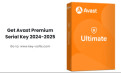
Leave a Reply Cancel Reply