Office 2021 Professional Plus License - What You Should Know Before Buying
- 30 Oct, 2025
- Home
- 0 Comments

Choosing the right office suite is essential for comfortable and efficient work — whether in a business environment or at home. The Office 2021 Professional Plus license is designed for users who need stable, modern, and fully legal software without having to pay recurring subscription fees. Unlike subscription-based versions such as Microsoft 365, this edition offers lifetime access to all features with a one-time purchase.
What’s included in Office 2021 Professional Plus?
By choosing this version, you gain a complete set of productivity tools essential for work, study, and task management. What’s included in Office 2021 Professional Plus? The package features:
- Microsoft Word - for creating documents and reports,
- Excel - for spreadsheets and data analysis,
- PowerPoint - for multimedia presentations,
- Outlook - for managing emails and calendars,
- Access - for database management
- Publisher - for designing marketing materials,
- OneNote - for note-taking and project planning.
All applications have been optimized for high performance and seamless operation with modern operating systems, including Windows 10 and Windows 11.
Office 2021 Professional Plus - license and activation
Purchasing a legal Office 2021 Professional Plus license ensures security, reliability, and full access to all functionalities. The software uses online activation linked to your Microsoft account. Once activated, it’s permanently tied to your account, allowing you to reinstall it as many times as needed — even after a system reset or hardware upgrade.
This version provides a lifetime license, which means there are no renewals or recurring payments. A single activation is enough to use the package indefinitely.
Each product key comes from an authorized Microsoft reseller, guaranteeing a genuine Office 2021 license — not an unauthorized copy.
Office 2021 Professional Plus key - how to activate
After purchase, you’ll receive an Office 2021 Professional Plus key, which allows you to install and activate the software yourself. The process is straightforward:
- Visit the official Microsoft website.
- Sign in to your Microsoft account.
- Enter your purchased product key.
- Download and install Office.
The setup takes only a few minutes, and the software is ready to use right after activation. Everything happens online — no discs or USB drives required.
Office 2021 Professional Plus - system requirements
Before buying, make sure your computer meets the Office 2021 Professional Plus requirements. The package is compatible with Windows 10 and Windows 11 in both 32-bit and 64-bit versions. Minimum specifications include:
- 1.6 GHz or faster processor,
- 4 GB of RAM (8 GB recommended),
- 10 GB of free disk space,
- 1280x768 display resolution or higher,
- Internet connection for online activation.
Thanks to its optimization, the software runs smoothly even on older devices, making it a versatile choice for home and business users alike.
Why buying a legal Office 2021 license matters
When purchasing Office, it’s essential to ensure you’re getting a legal Office 2021 version from a trusted source. Only a genuine license guarantees:
- access to official updates and security patches,
- full integration with your Microsoft account,
- data protection and product authenticity,
- no risk of deactivation or license errors.
Unauthorized copies may lack updates, function improperly, or pose security risks. A legitimate key ensures stable performance and long-term reliability.
Where to buy Office 2021 Professional Plus?
Many users wonder where to buy Office 2021 Professional Plus to ensure they receive an authentic, fully functional product. The best option is to purchase from an authorized Microsoft reseller. These sellers provide instant digital delivery — typically within minutes — and offer customer support in case of installation issues.
Buying from a certified distributor guarantees that your key is linked to your Microsoft account, allowing you to reactivate the software later, even after changing your device.
Is Office 2021 Professional Plus worth it?
For users who prefer a one-time purchase instead of a subscription model, the Office 2021 Professional Plus license is a cost-effective and long-term solution. It includes all essential applications, works offline, and doesn’t require cloud connectivity like Microsoft 365.
It’s a great choice for businesses, freelancers, and individuals who value reliability, data security, and independence from online services.
Why choose Office 2021 Professional Plus?
License Office 2021 Professional Plus is the perfect option for those seeking stability, performance, and full functionality without recurring costs. The software runs smoothly on Windows 10 and 11, offers all major Office applications, and uses secure online activation tied to your Microsoft account.
It’s a modern yet straightforward solution — buy once, use forever. If you want convenience, consistent updates, and guaranteed authenticity, choose Office 2021 Professional Plus from an authorized Microsoft reseller.








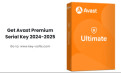
Leave a Reply Cancel Reply