Office 2024 vs. Office 2021: How to Upgrade from 2021 to 2024 Version
- 11 Nov, 2024
- Home
- 0 Comments
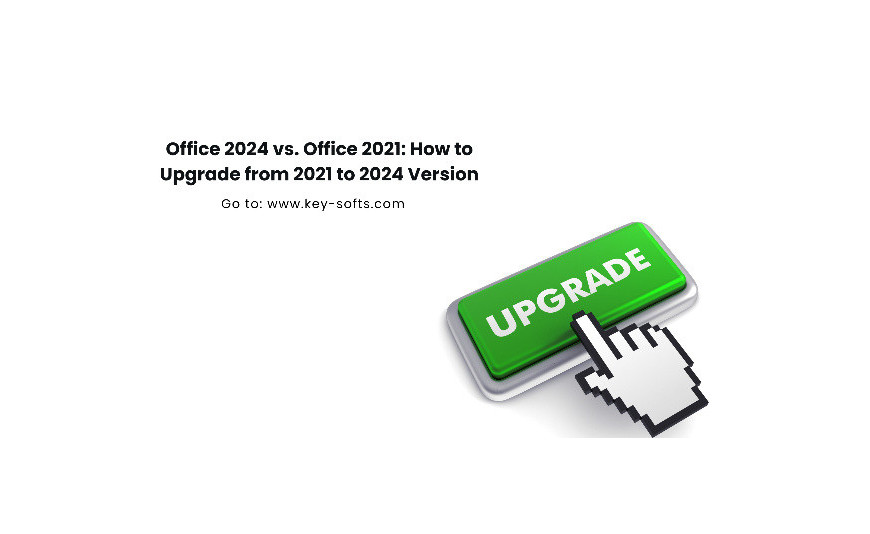
Microsoft Office continues to evolve, offering new tools and features with every iteration. If you're using Office 2021, you may be wondering if upgrading to Office 2024 is worth the investment. This guide will help you understand the key differences, who benefits most from the upgrade, and how to seamlessly transition to the latest version.
Office 2024 vs. Office 2021: Key Differences
New Features in Office 2024
Office 2024 brings significant advancements, including AI-driven tools like Copilot, enhanced cloud-based collaboration, and improved user accessibility. Users upgrading from Office 2021 will also notice:
- A more intuitive interface for faster navigation.
- Better integration with cloud services for real-time collaboration.
- Advanced security measures for data protection.
For professionals looking for the most comprehensive version, the Office 2024 Professional Plus Key provides access to the full suite of features.
Performance Enhancements
Office 2024 offers faster load times and improved responsiveness compared to Office 2021. It’s designed to operate efficiently, even on moderately powered devices, making it a good fit for both personal and business use.
Cost Comparison
The pricing structure for Office 2024 depends on whether you choose a one-time purchase or a subscription. For those still using older versions, consider comparing Office 2021 Professional Plus Key and other editions like Office 2016 Home Business Key for the best value before upgrading.
Who Should Upgrade to Office 2024?
Business Users
The advanced collaboration tools and real-time editing capabilities in Office 2024 are game-changers for businesses. Features like cloud-based sharing and enhanced AI tools streamline workflows.
Students and Educators
For educational purposes, Office 2024 introduces tools for better organization and collaboration in group projects.
General Users
Everyday users will benefit from the intuitive UI and AI-driven automation. However, for users on a tighter budget, older versions like Office 2021 for Mac Key or Office 2019 Home Business for Mac might still suffice.
Preparing for the Upgrade
Before upgrading, ensure your device meets the system requirements for Office 2024. Backup all your important files and confirm that your existing software is compatible with the new version.
If you're considering a subscription model, the Office 365 Family Plan Key offers a cost-effective way to access the latest features.
Step-by-Step Guide: Upgrading from Office 2021 to Office 2024
- Purchase Your License or Subscription
Visit a trusted retailer to purchase your Office 2024 Professional Plus Key. Ensure you choose a legitimate source to avoid activation issues. - Install the New Version
Follow Microsoft’s installation guide after downloading the Office 2024 setup file. - Transfer Your Files and Settings
Use Microsoft’s built-in migration tools to transfer templates, settings, and other customizations from Office 2021. - Post-Upgrade Configuration
After installation, explore new features and customize your workspace to suit your needs.
Comparing Office 2024 and 2021 Features
For a quick comparison of the features offered by Office 2024 and 2021, refer to this detailed feature comparison guide. It highlights the tools and functionalities that set Office 2024 apart.
Pros and Cons of Upgrading
Advantages of Office 2024
- Future-proof technology with AI tools.
- Enhanced security and collaboration features.
- Optimized performance for modern hardware.
Drawbacks
- Higher upfront costs.
- Compatibility issues with older systems.
For users seeking a simpler solution, Office 365 for Personal Use is a viable alternative.
FAQs
Can I Use Office 2021 and 2024 on the Same Device?
Yes, but you’ll need separate licenses for each version.
What Happens to My Files After Upgrading?
Your files remain intact, but it’s a good idea to back them up before upgrading.
Is Office 2024 Worth It for Casual Users?
For occasional users, versions like Office 2021 Professional Plus Key might offer better value.
Conclusion
Office 2024 represents a significant leap forward in productivity and collaboration. Whether you're a business professional, student, or casual user, upgrading to Office 2024 can enhance your workflow and provide access to the latest tools. However, weigh the costs and consider your specific needs before making the switch.








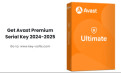
Leave a Reply Cancel Reply