The Ultimate Guide to Downloading Windows Server 2025: How to Download and Install
- 12 Nov, 2024
- Home
- 0 Comments
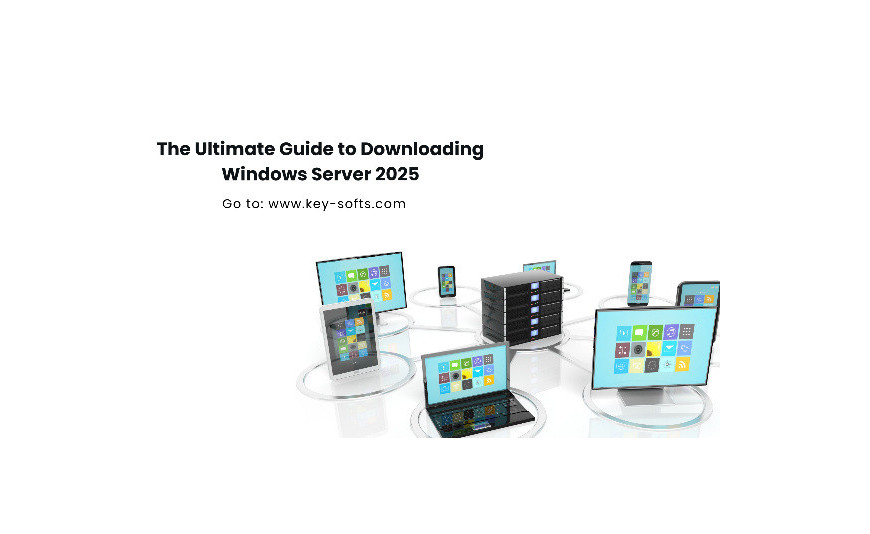
Windows Server 2025 is the next-generation server operating system designed to deliver enhanced security, performance, and management features. Whether you're an IT professional, a system administrator, or a developer, understanding how to download and install Windows Server 2025 is crucial for staying ahead in your field. This guide provides a comprehensive overview, from where to find the software to how to install and configure it effectively.
I. Windows Server 2025
Windows Server 2025 introduces groundbreaking features tailored to modern infrastructure needs. Key enhancements include:
- Advanced security protocols for heightened protection.
- Performance improvements, particularly for hybrid cloud environments.
- New management tools designed to simplify administrative tasks.
Keeping your systems up-to-date with the latest server technologies is essential for ensuring optimal performance and security.
Purpose of the Guide
This guide aims to walk you through the process of downloading, installing, and configuring Windows Server 2025, ensuring a seamless transition to the latest version.
This guide is designed for IT professionals, system administrators, and developers looking to harness the power of Windows Server 2025.
II. Understanding Windows Server 2025
Key Features of Windows Server 2025
- Enhanced Security Features
Windows Server 2025 includes advanced threat detection, secure boot, and stronger encryption standards. - Performance Improvements
Optimized for hybrid cloud setups, the new version delivers faster data processing and reduced latency. - New Management Tools
Enhanced tools like PowerShell 8.0 and an improved Windows Admin Center streamline server management.
For a detailed comparison of features, check out Windows Server Licensing Tips.
System Requirements
- Minimum Hardware Specifications:
- CPU: 1.4 GHz 64-bit processor
- RAM: 512 MB (2 GB for GUI installations)
- Storage: 32 GB
- Supported Architectures:
Windows Server 2025 supports both 64-bit and ARM architectures, offering flexibility for modern deployments.
III. Where to Download Windows Server 2025
Official Microsoft Channels
- Microsoft Evaluation Center
- Download the trial version of Windows Server 2025 from the Evaluation Center.
- Editions available include Standard, Datacenter, and Essentials.
- Microsoft Volume Licensing Service Center (VLSC)
- This channel is ideal for enterprise customers with volume licensing agreements.
- Microsoft Azure Marketplace
- Deploy Windows Server 2025 directly in a cloud environment using Azure Marketplace.
Third-Party Websites
When downloading from third-party sources, prioritize safety and legitimacy. Trusted vendors like key-softs.com offer activation keys for older and current server versions, including the Windows Server 2022 Standard Key.
IV. How to Download Windows Server 2025
Step-by-Step Guide to Downloading the ISO
- Create a Microsoft Account
Sign up or log in to access the Evaluation Center. - Log Into the Evaluation Center
Navigate to the Windows Server 2025 section. - Choose the Right Edition
Select between Standard, Datacenter, or Essentials editions depending on your requirements. - Download Options Overview
- ISO Format: For easy installation via DVD or USB.
- Physical Copy: Available through official Microsoft channels for enterprises.
For previous versions, consider the Windows Server 2019 Standard Key.
V. Installation Process for Windows Server 2025
Preparing for Installation
- Backup Existing Systems
Safeguard your current configurations and data to avoid potential loss. - Check Compatibility with Current Applications
Ensure that critical software is compatible with Windows Server 2025.
Step-by-Step Installation Guide
- Booting from the Installation Media
Use a USB or DVD containing the ISO to start the installation. - Installation Configuration Options
Customize settings such as server roles, partitions, and networking during the setup process. - Activation Process
Activate Windows Server 2025 using your license key. For seamless activation, explore options like the Activate Windows Server with Ease.
VI. Common Post-Installation Tasks
Configuring Windows Server Roles and Features
- Active Directory: Set up user and group management.
- DHCP and DNS: Configure network services.
- File and Storage Services: Optimize storage settings for better performance.
Best Practices for Security Configuration
- Firewall Setup: Enable and customize firewall rules.
- User Access Management: Implement least privilege principles.
Updating and Patching Windows Server 2025
Use Windows Update or WSUS to ensure your server remains secure and up-to-date.
VII. Troubleshooting
Common Installation Issues
- Missing drivers.
- Incompatible hardware.
Resources for Further Assistance
- Microsoft Support: Offers official troubleshooting guides.
- Online Forums: Communities like TechNet provide user-driven solutions.
VIII. Frequently Asked Questions (FAQs)
- What are the system requirements for Windows Server 2025?
Refer to Section II.B for detailed specifications. - Where can I find a trial version of Windows Server 2025?
Access it from the Microsoft Evaluation Center. - Is Windows Server 2025 available for free?
Trial versions are free; full versions require a license. - What is the difference between the Standard and Datacenter editions?
Datacenter includes unlimited virtualization rights, while Standard is ideal for smaller environments. - How do I activate Windows Server 2025 after installation?
Use a valid key from trusted providers like key-softs.com.
IX. Conclusion
Windows Server 2025 is a significant upgrade for IT professionals and organizations. By following this guide, you can confidently download, install, and configure the latest version to meet your infrastructure needs. Explore Learn About Windows Server 2025 Features and share your experiences with this innovative platform.








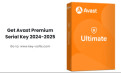
Leave a Reply Cancel Reply