Windows Error Code 0xC004C60C - How to fix ? for Windows 11, 10, 8.1, 7
- 19 Aug, 2025
- Home
- 0 Comments

What to Do About Error Code 0xC004C60C
Introduction
A fully functional Windows installation is essential for work, gaming, or everyday personal use. Activation is a key part of this experience—it ensures that your operating system is genuine and grants you full access to features, updates, and security enhancements.
But what happens when activation fails, and no method seems to work?
If you're staring at the dreaded 0xC004C60C error code, you're not alone. Many users run into this issue and spend hours trying to resolve it using typical fixes—only to realize that none of them help. In this guide, we’ll explain why this specific error is different from others, why most online “solutions” won’t fix it, and what your real options are.
What Does Error 0xC004C60C Mean?
The error code 0xC004C60C appears when Windows determines that the product key you entered can no longer be used under any circumstances. This happens when:
The activation quota for the key has been exceeded.
The key was previously deactivated by Microsoft.
The key is no longer accepted by online servers due to internal restrictions.
Unlike other activation errors, this one is final. It doesn’t mean there's something wrong with your internet connection, system version, or input method. The key has simply lost its eligibility for activation.
Its impossible to activate software with this error code - key must be replaced.
Why Standard Fixes Won’t Help
Most articles or forums will suggest you try the following methods:
Re-enter the key.
Use the activation troubleshooter.
Check your internet settings.
Match the key with the correct system version.
Contact Microsoft support.
In the case of error 0xC004C60C, none of these will work.
Why? Because the issue isn’t with your system—it’s with the key itself. Once a key has been marked as invalid on the activation servers, there is no way to reactivate it, even if it previously worked.
How to Fix the Issue
If you've encountered this error, skip the troubleshooting rabbit hole and focus on the only real solution:
✅ Step 1: Get a New Product Key
You need to replace your current key with a fresh, functional one that is eligible for activation. This can be done in one of two ways:
Contact your original seller. If you purchased the key from a reputable source (such as Key-Soft.com), reach out to their customer service. In many cases, they’ll verify your purchase and issue a new key.
Buy a new key. If your current seller is unresponsive or you bought the key from an unreliable source, it's best to purchase a new one. Make sure the key matches your installed version of Windows (e.g., Windows 10 Pro, Windows 11 Home, etc.).
A trustworthy seller will always provide you with:
Fast email delivery.
Activation instructions.
Customer support in case of any issues.
✅ Step 2: Enter the New Key
Once you have your replacement key, here’s how to activate:
On Windows 10 / 11:
Go to Settings → System → About → Change product key.
Enter the new 25-character key.
Click Next and wait for confirmation.
On Windows 7 / 8.1:
Open Control Panel → System and Security → System.
Select Change product key, enter your new key, and activate.
Important Notes for Different Versions
Windows 7 and 8.1
These versions are no longer supported by Microsoft, so even with a valid key, activation may sometimes fail unless done carefully. It’s recommended to upgrade to a newer version.
Windows 10
This system is still widely used and actively supported. Just make sure your product key matches the installed edition (Home, Pro, Enterprise, etc.).
Windows 11
The newest version of Windows requires modern hardware (like TPM 2.0) and follows the same activation steps as Windows 10. Be sure your device is compatible before attempting activation.
Summary
Error 0xC004C60C is not a glitch—it’s a final verdict on your current product key. It means the key you’re trying to use is no longer accepted by Microsoft’s servers, and no amount of troubleshooting will make it work again.
Here’s what you should do:
Don’t waste time on standard fixes—they won’t help.
If you bought the key recently, contact your seller and request a replacement.
If needed, purchase a new key that matches your Windows version from a reputable vendor like Key-Soft.com.
Enter the new key and activate your system normally.
Avoid sketchy websites and unknown sellers—this error often appears when keys are bought from unverified sources.
With a valid key in hand, you’ll be back to using your Windows system with full functionality and peace of mind.








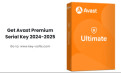
Leave a Reply Cancel Reply